Release 4.17 - April 2025
- Updated IBC Questions 5 and 6 in Compliance section
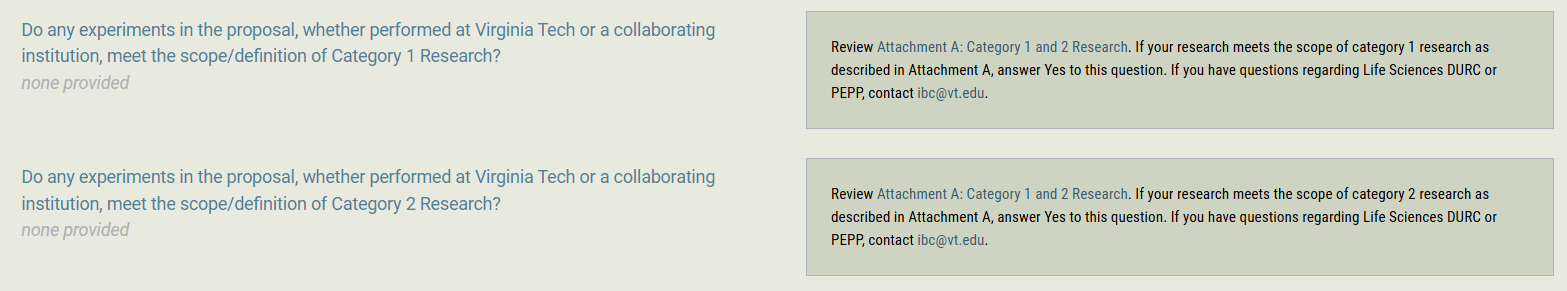
- For more information, review Attachment A: Category 1 and 2 Research document
Release 4.16 - February 2025
- Created the ACR type: Incremental Funding
- To be used when modification for additional funding from sponsor does not match originally proposed budget
- Created the ACR type: Increase/Extend Active Project on a LOG
- To be used when there is a delay by the sponsor in awarding modification and the department would like to increase budget and/or extend end date of project
- Created the PRDP Review task
- A task that OSP will be using to coordinate with the Privacy Research Data Protection team for Data Use/Transfer Agreements and Proposed Funded Agreements
Release 4.15 - December 2024
- Export Control application link now visible in the top header of Summit
- For more information on this application, please see the Summit Export Control user guide.
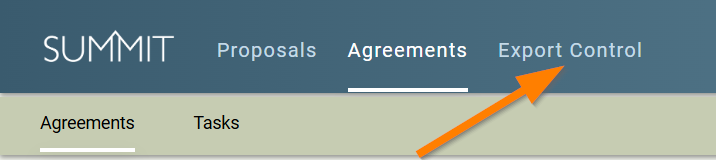
- For more information on this application, please see the Summit Export Control user guide.
Release 4.14 - October 2024
- No user facing updates in this release
Release 4.13 - August 2024
- Updated Incurred Expenses Text for PFAs & LOGs
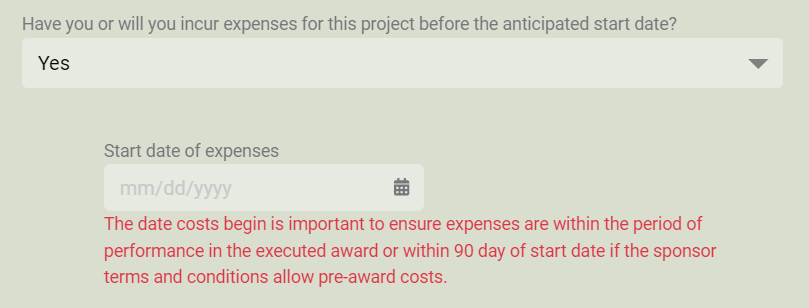
Release 4.12 - May 2024
- Minor Updates
Release 4.11 - March 2024
- New Contact type (Billing) fields for PFAs in Sponsor panel
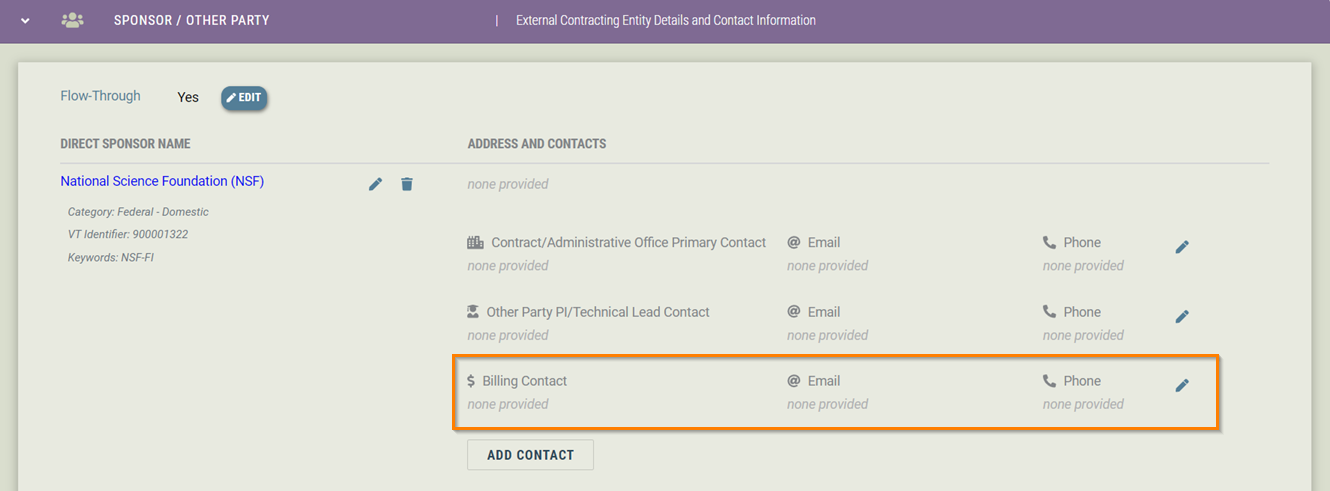
- new fields also present on agreement types of ELP and IAP
- Minor Updates & Bug Fixes
Release 4.10 - February 2024
- See updated guidance for DOD, NASA, and DOE agreements - Memo to Faculty about Fundamental Research
- See training resource developed for Principal Investigator Verification in Summit Agreements
- No longer allowing negative numbers in ACR Request type panes (Re-Budget, Transfer, Subfund)
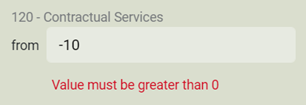
- Minor Updates & Bug Fixes
Release 4.9 - December 2023
- Minor Updates / Various Bug Fixes
Release 4.8 - November 2023
- Updated text related to the FCOI question in PFAs, see update below.
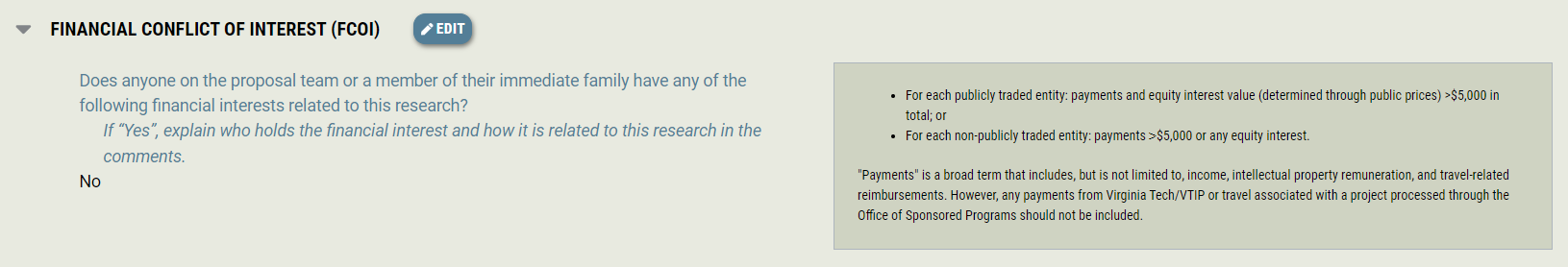
- Minor Updates
Release 4.7 - September 2023
-
Optimizing Agreement (and Task) Load Times
- Closed Agreements and Tasks no longer load automatically.
- To fully load those Closed and All Agreements tabs, go to either tab and click the hyperlink at the bottom left "Click here to load Closed agreements, as they do not load automatically".
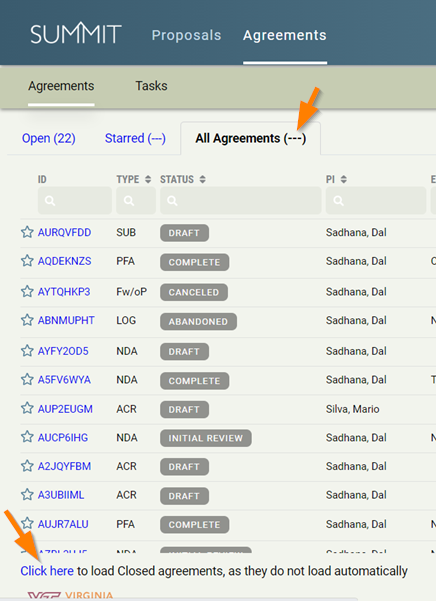
- Once clicked, all agreements you would have access to will load in the system and populate the two folders.
- This same functionality occurs on tasks.
- Closed Tasks on open agreements will load initially as expected. It is only closed tasks on closed agreements that will need to be triggered to load via the "Click here".
- Purpose: As the number of agreement types, as well as total agreements has increased in Summit Agreements over the years (as well as tasks), the resulting load times for the summary view when initially opening the application has become excessively long.
- To help alleviate those load times, we've restricted that initial loading to only agreements that are in an open status. This means the Open folder will automatically load all potential agreements that would load in that folder, but the Closed and All Agreements folder will only load partially.
- Minor Updates / Bug Fixes
Release 4.6 - August 2023
- ACR Subaward Change Request Type Update
- Now Subawards can be created from an ACR - Subaward Change Request Type
- If a new subrecipient needs to be added after a fund has been established, the PI should submit an ACR to request a new subaward. Once the ACR is complete, a new SUB will be created by OSP and can be searched for in the agreement summary table.
- Minor Updates / Bug Fixes
Release 4.5 - July 2023
- Added the agreement type Letter Of Guarantee (LOG)
- Initiated by users when a Letter Of Guarantee (LOG) is needed for a pending awarded proposal before the funds have arrived.
- A Proposal/Supplement/Continuation needs to be in a Pending Decision status. If it is a revision, it needs to be in Approved, Submitted, Submission Finalized, or Pending Decision status.
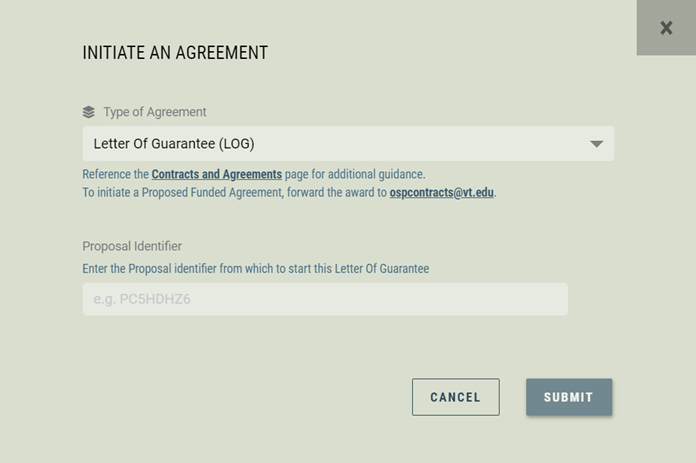
- Once created, the agreement team will be required to fill out the fields seen below before being able to submit the LOG to OSP for review.
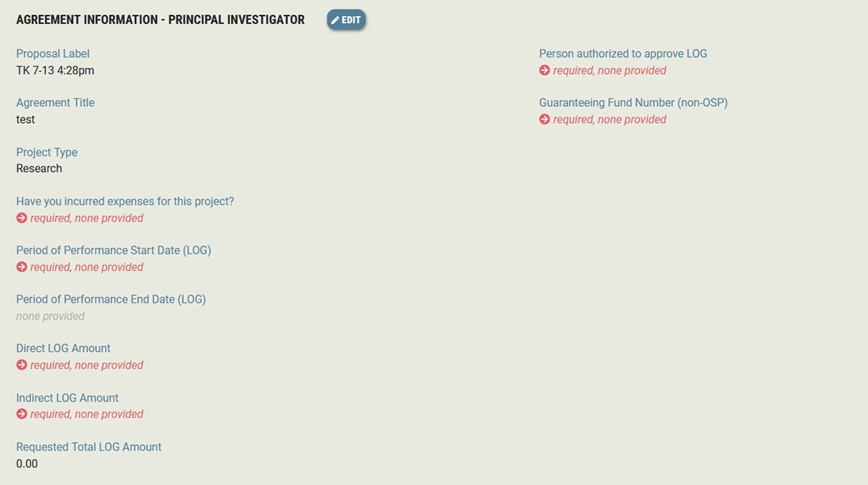
- Added 4 fields in the Subaward Change Request Type in ACRs.
- These fields are required to be completed before the ACR can be submitted to OSP for review
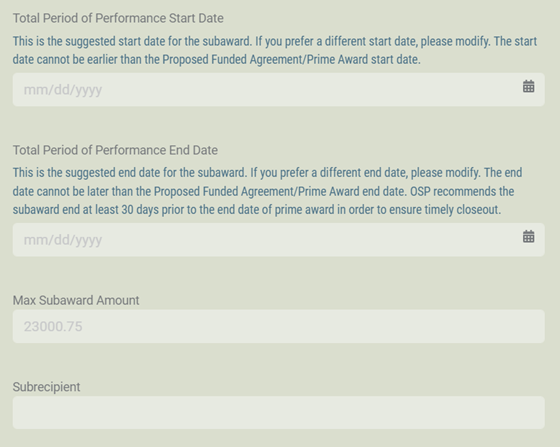
- These fields are required to be completed before the ACR can be submitted to OSP for review
- Agreement Information - Principal Investigator field update: Only a Performance Location value of On-Campus now requires a Building (Where Work Performed) value.
- Off-Campus, Adjacent, Don't Know will disable the Building field.
- Minor Updates / Bug Fixes
Release 4.4 - April 2023
- Added the agreement type Subawards
- For more information, see Subawards User Guide.
Old(er) Releases
Release 4.3 - February 2023 - Minor Updates / Bug Fixes
Release 4.2 - December 2022 - Minor Updates / Bug Fixes
Release 4.1 - September 2022 - Budget sections updated - Field names and options now correspond with Summit Proposals and Banner to be consistent throughout all systems as you run through the lifecycle of the proposal and award.
<br>

<br>

- Small Updates / Bug Fixes
Release 4.0 - July 2022 - No user facing updates in this release
Release 3.26 - May 2022 - Added "Updated" Date column in Tasks Summary View under Open - When the task has information edited, file uploaded, or comment added, the date that occurred will display here.
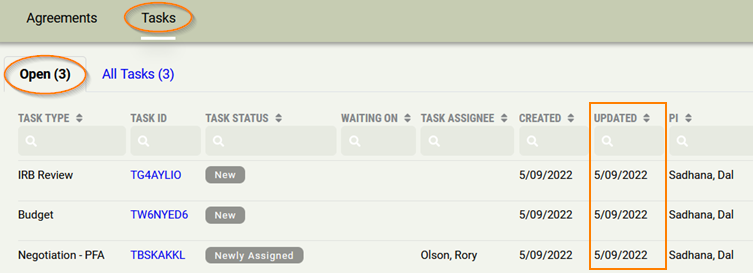
- Small Updates
Release 3.25 - April 2022
- Small Updates / Bug Fixes
Release 3.24 - March 2022
- Agreements can now be starred
- An agreement can be starred in the summary view or in the agreement itself.
- When starred, it will appear in a new tab called "Starred".
- This is a personal preference and will only show for you.
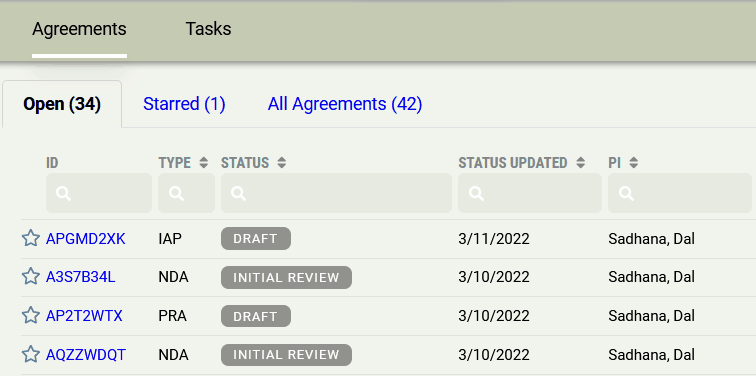
- 2 New Budget Line-Item Fields Added
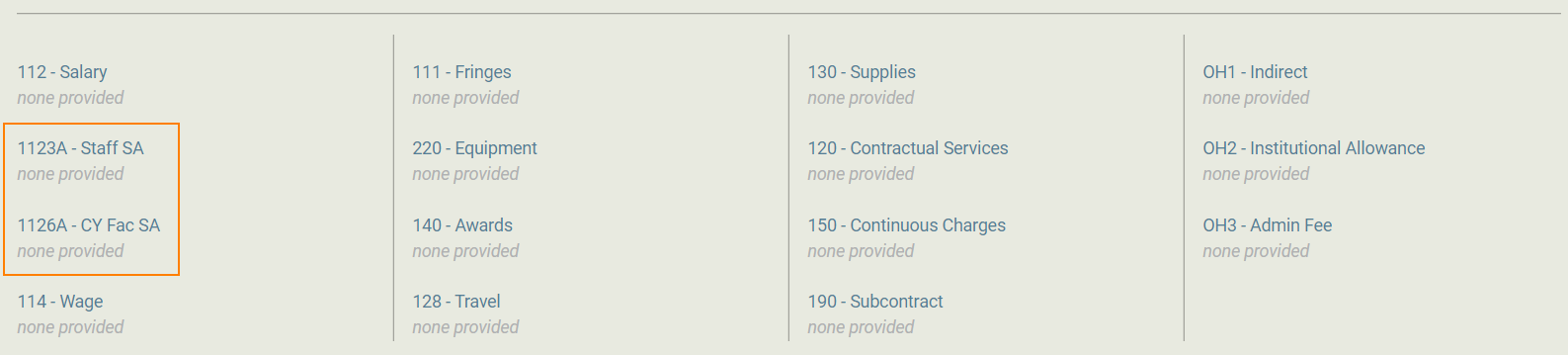
- Small Updates / Bug Fixes
Release 3.23 - February 2022 - Added the agreement type Proposal Related Agreement (PRA) - This agreement includes RFP Terms and Conditions, STTR Allocation of IP Rights, NSF Intern, Small Business Contracting Plan. - It will be initiated by a Pre-Award Associate. - Non-OSP users will have read-only access throughout the life cycle.
- Comments Viewable and Editable at the Global Level for an Agreement
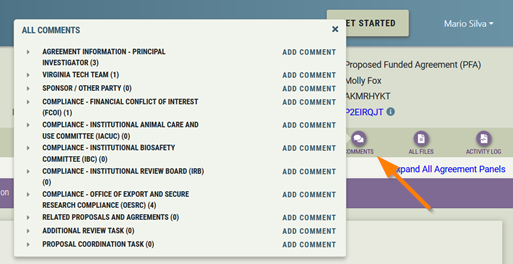
- Small Updates / Bug Fixes
Release 3.22 - January 2022 - Updates to the IACUC Review and IRB Review statuses - new status "External Approved" that will highlight that there is an External IRB or IACUC approval reviewed by the HRPP or IACUC office
- Small Updates / Bug Fixes
Release 3.21 - December 2021
- Added the agreement type Other Agreement (OTH)
- Other Agreement (OTH) should be used when the type of agreement is not listed in the Get Started / Initiate an Agreement drop down menu. These agreements are a variation of a contractual agreement and still require negotiation by the Contracts Team.
- In the Initiation screen, there is an added field for the user to choose the type of Other agreement as seen in the screenshot below. If the option “Other” is chosen in the drop-down, an Explain field will appear for the user to describe the agreement.
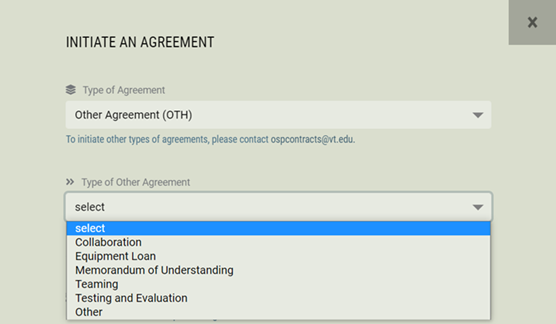 - Other Agreement has 5 panels: Agreement Information, Virginia Tech Team, Sponsor / Other Party, Project Information and Related Proposals and Agreements
- The user will need to fill in all required fields before submitting the agreement to OSP for review.
- Other Agreement has 5 panels: Agreement Information, Virginia Tech Team, Sponsor / Other Party, Project Information and Related Proposals and Agreements
- The user will need to fill in all required fields before submitting the agreement to OSP for review.
- MTA agreement type will now require both Sponsor contacts to be filled out before allowing submission to OSP
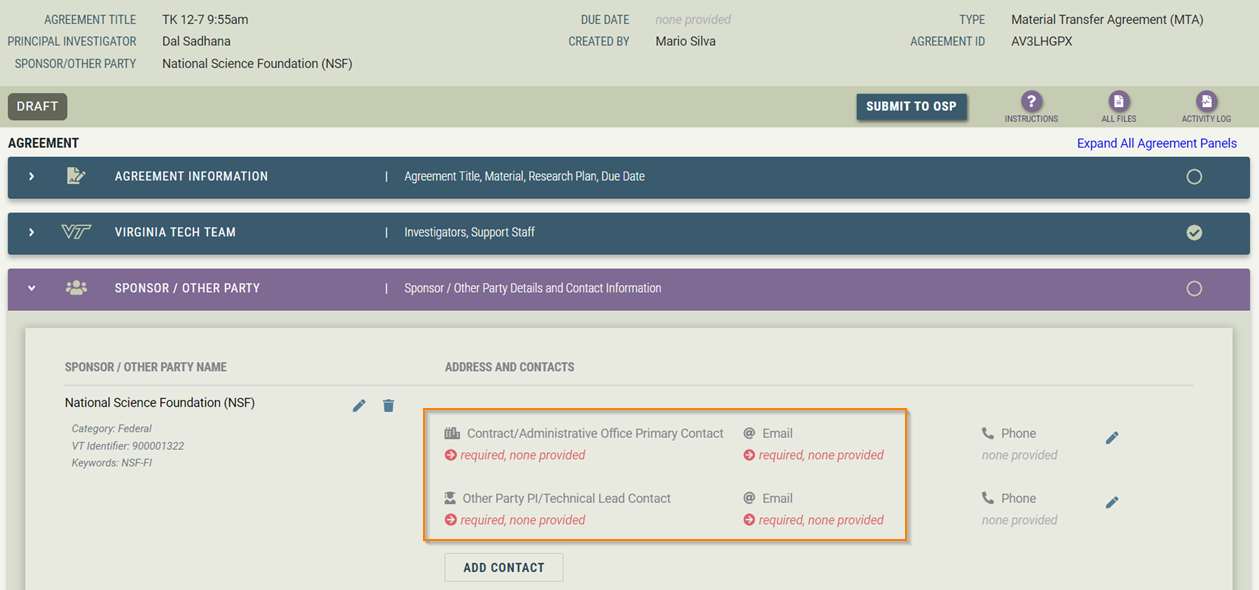
- Various Updates and Bug Fixes
Release 3.20 - November 2021 - Optimized Agreement and Task Summary Views for faster load times - Increased character limit in Comments to 4k - Various Small Updates
Release 3.19 - October 2021 - Added Agreement Type - Funded Agreement without Proposal (Fw/oP) - This type agreement is created by OSP when an agreement is received, but no proposal is in the Summit system. It is essentially a PFA, with no proposal. - It will have a limited number of panes and panels that are from a PFA that can be filled out while a proposal is being worked on. Once a proposal is in the system and in the proper status, the Fw/oP will be converted to a PFA by OSP, carrying information from the proposal and the Fw/oP. - Panels/Panes in a Fw/oP - Agreement Information - OSP - Virginia Tech Team - Sponsor/Other Party - Related Proposals and Agreements
Release 3.18 - September 2021 - Added Agreement Type - Membership Agreement - Industrial Affiliate Program (IAP) - These will have a similar structure to the already existing agreement type of NDA. - The difference from an NDA are some questions in the Agreement Information and the Confidential Information panel has become the Program Information panel.
- Status Updated column added to open
- Shows the date of the last status change
- In all open agreement summary tabs (e.g. All Open tab)
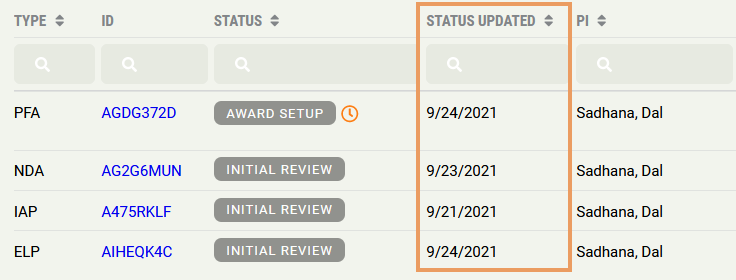
- Small Updates / Bug Fixes
Release 3.17 - August 2021 - Added Two Agreement types - Master Research Agreement (MRA) - Membership Agreement - Experiential Learning Program (ELP) - These will have a similar structure to the already existing agreement type of NDA. - The differences of a MRA/ELP from an NDA are additional questions in the Agreement Information and Confidential Information panels. - Small Updates / Bug Fixes
Release 3.16 - July 2021 - Added Agreement type - Material Transfer Agreement (MTA) - An MTA is a contract that governs the transfer of tangible research materials between two organizations when the recipient intends to use it for his or her own research purposes. - This will have a similar structure to the already existing agreement type of NDA. - The differences of an MTA from an NDA are additional questions in the Agreement Information and Confidential Information panels.
- Small Updates / Bug Fixes
Release 3.15 - June 2021 - PI Verification will now have a validation for certain fields - If a user trying to verify the agreement hasn't completed specific fields in the Agreement Information - Principal Investigator panel, an error message with those fields will be displayed in the PI Verification modal.

-
Explanation Field now required when changing answer to certain fields
- This will occur when you change the answer to the Project Type and Performance Location field in the Agreement Information - Principal Investigator panel and the Responsible Org field in the Virginia Tech Team panel.
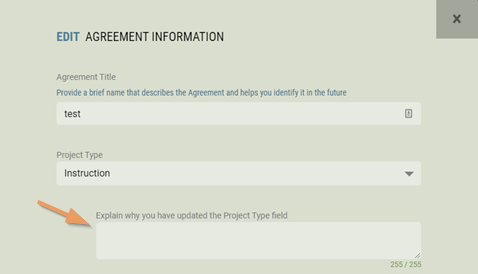
-
Indicator shown in the Summary Views for a pending PI Verification
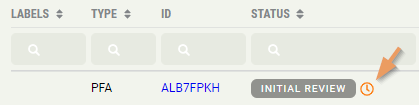
- Added information being recorded in an Agreement Activity Log
- Any field changes in the Agreement Information - Principal Investigator, Agreement Information - OSP, and Responsible Org field in the Virginia Tech Team panel.
- Updated the Icon for Editing information in Panels
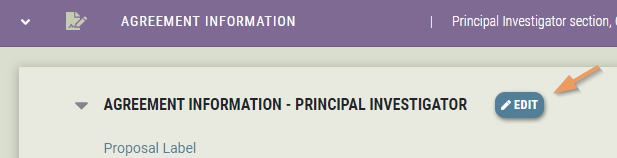
- Field of Science fields will become one field called Research & Development (R&D) Discipline
- Small Updates / Bug Fixes
Release 3.14 - May 2021
- Minor Updates
Release 3.13 - May 2021 - Added the Agreement type called Proposed Funded Agreement (PFA) - For more information about this new agreement type, please view the user guide on Funded Agreements.
- Added the Agreements Support Role
- This new role will be the equavalent of the support staff lead role in Proposals. This user will have access to agreements where their organization is either the Responsible or Home/Credit org.
- By default all support roles from Summit Proposals (SP) will be migrated to this new role to give everyone access to agreements for their organization.
- If an organization would like different users in their organization's Agreements Support Role(s), they should contact summitHelp@vt.edu.
-
PI Verification
- Just as a proposal needs to be verified by the PI in SP, now as Proposed Funded Agreements (PFA) are being introducted in SA, the PFA will need to be verified to ensure all information is correct.
-
Initially there will be a label indicating the Verification is pending on the left of the Actions band. The button to verify is on the right side of the Actions band named "PI Verify Data".

-
Needs to be verified before the agreement is closed.
- 2 Reminder emails will be sent if not verified (7 and 14 calendar days).
- Verification email will be sent out when the agreement is verified.
- Summary View filter by Proposal ID
- a user can filter agreements to find a particular proposal that has been used to create an agreement or has been linked to an agreement, by inputting only the proposal ID in the field shown below.
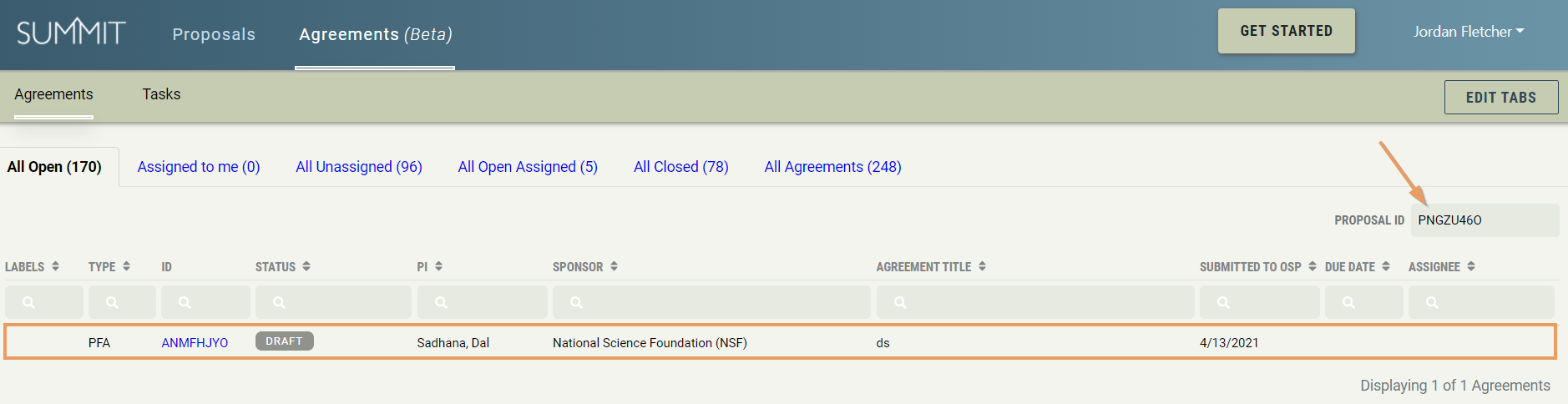
- a user can filter agreements to find a particular proposal that has been used to create an agreement or has been linked to an agreement, by inputting only the proposal ID in the field shown below.
- Compliance Pane information updates recorded in the Activity Log
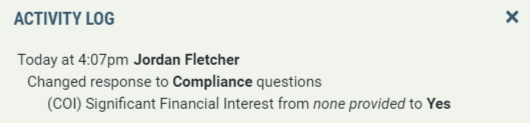
- Bug Fixes / Small Updates
Release 3.12 - March 2021 - Bug Fixes / Small Updates
Release 3.11 - February 2021
- Agreement Status now shown in Static bar
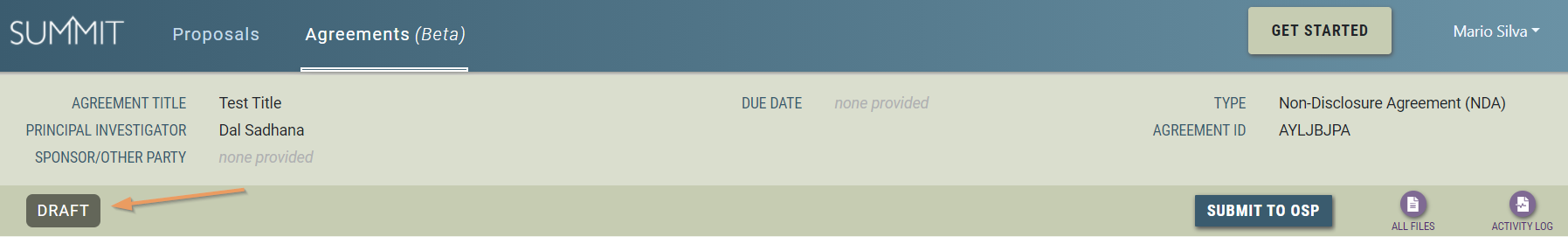
- Bug Fixes / Small Updates
Release 3.10 - January 2021 - Bug Fixes / Small Updates
Release 3.9 - December 2020 - Minor Updates
Release 3.8 - November 2020 - Improved responsiveness with clicking icons, hover text, and the summary filter.
- Download and Preview links for every uploaded document
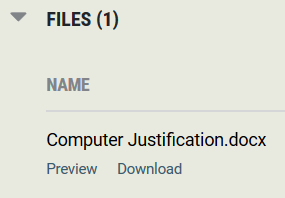
- Various small updates
Release 3.7 - October 2020 Document Preview for Summit Agreements
- When a user now clicks on an uploaded document, the system will generate a preview for that document, as shown below.

- Labels for the Icons located at the bottom of the document preview are shown below.
![]()
- If the document was recently uploaded, the system could still be generating a preview and the below message will appear.
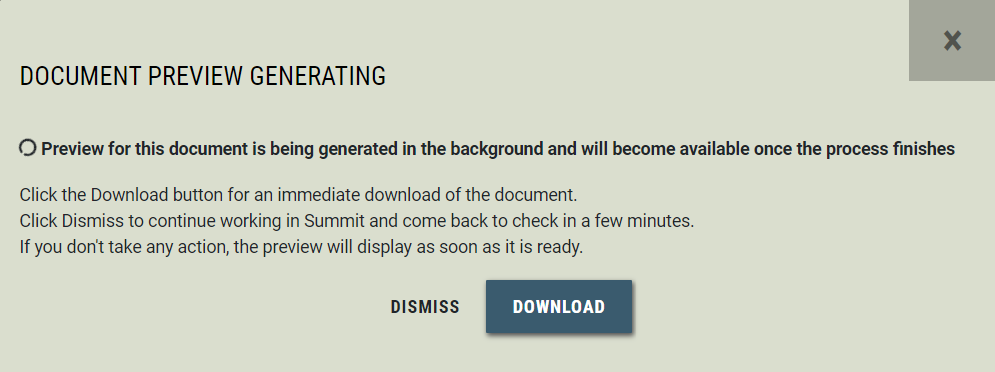
-
This works on document types: Excel (.xlsx), Word (.doc), PDF (.pdf), Text (.txt), powerpoint (.pptx), rich text (.rtf).
-
A message will be displayed if the document type is not supported.
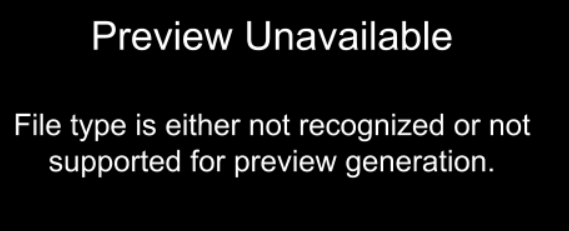
- Initiation Details in Activity Log
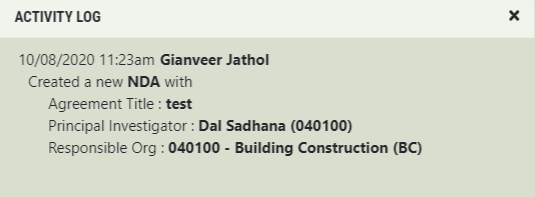
- Bug Fixes
Release 3.6 - September 2020 - Bug Fixes
Release 3.5 - August 2020 - Status change now appears in the Activity Log
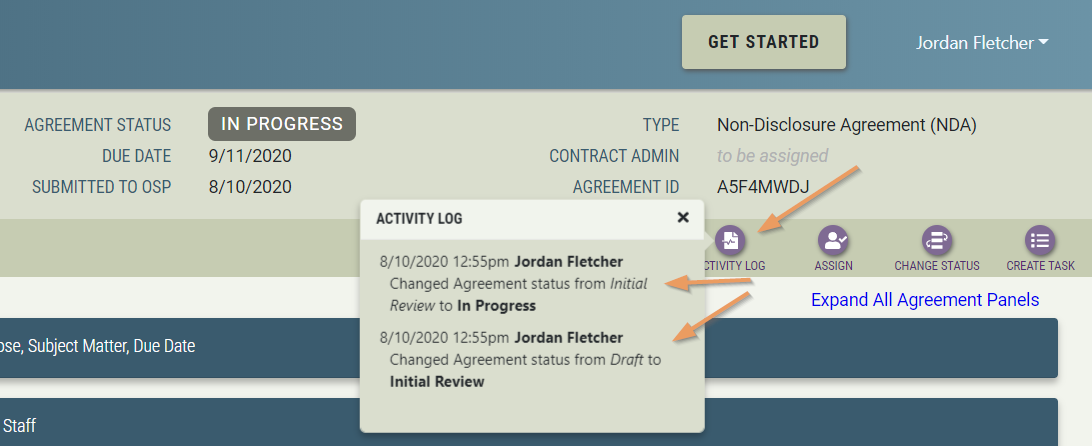
- Various Bug Fixes
Release 3.4 - July 2020 - Agreement Data Updates in Real-Time - When an agreement is updated by another user, the data will now update automatically for all users who are already viewing that agreement
- Access to Agreement's User Guide, Release Notes, and 4Help through Summit Agreements
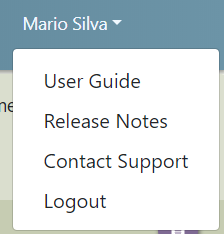
- Capability to download all files in an agreement
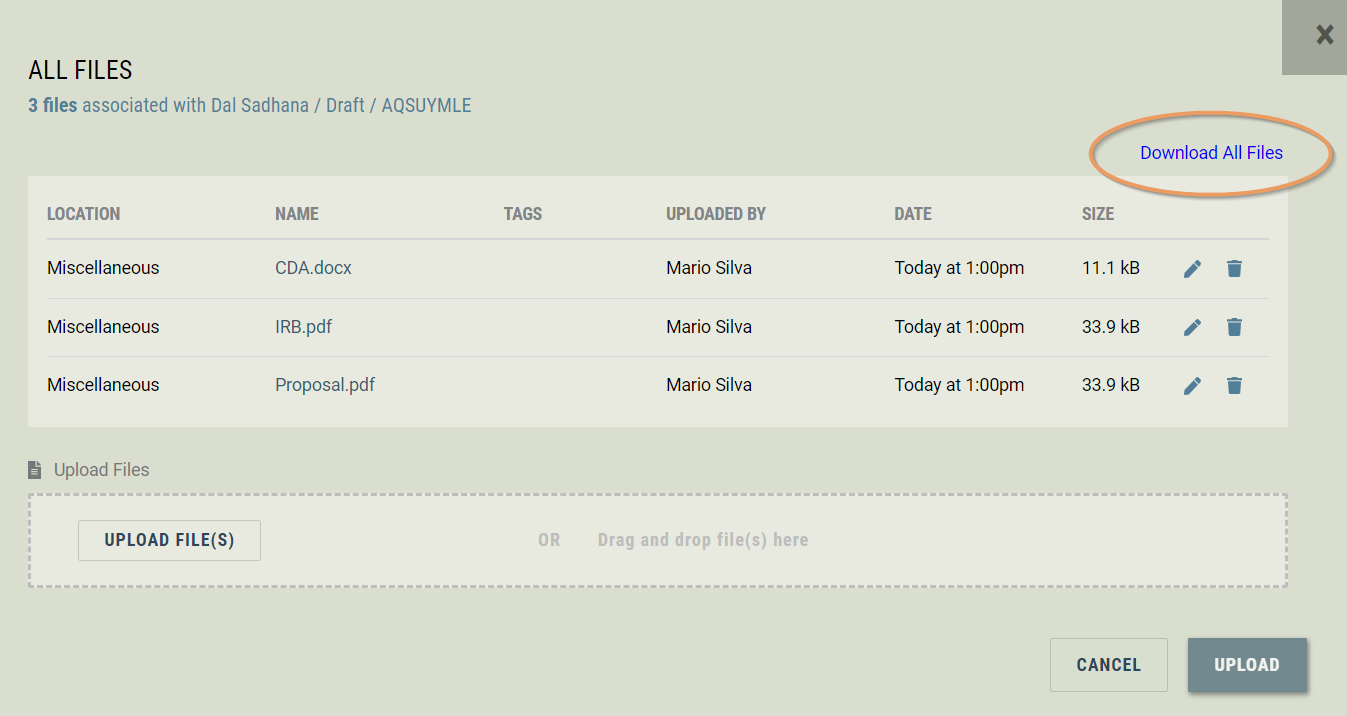
- Activity Log
- Global Icon Added to Agreement Icons
- Records Assignee Changes (New or Change)
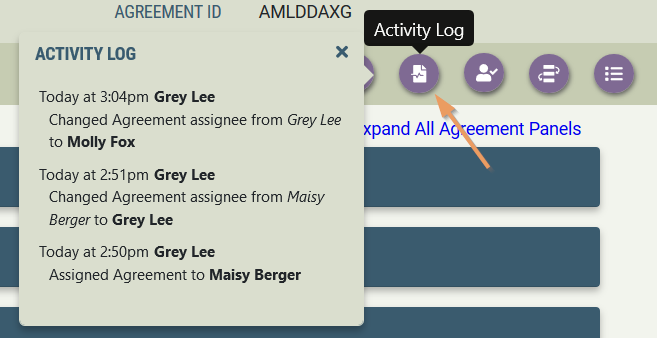
- Summit Announcements now show in Summit Agreements
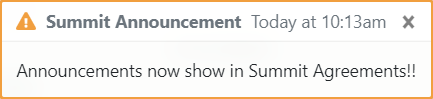
- Summit Agreements opened to all Virginia Tech employees for Non-Disclosure Agreements (NDA)
- Various Bug Fixes
Release 3.3 - June 2020
- Ability to Link an Agreement to another Agreement
- Button added in Related Proposals and Agreements section to link one agreement to another agreement
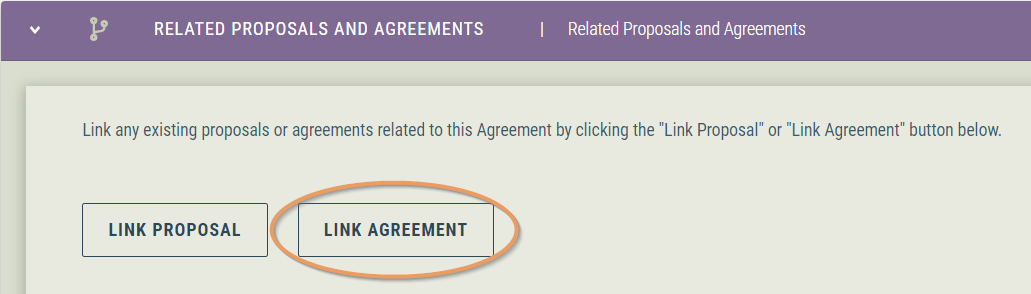
- Added All Open tab on Landing Page
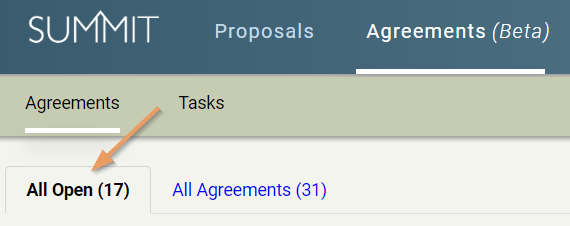
- Updated Comment section formatting
- All comments now display when user twirls open the comment section
- Comment timestamp moved to the left of the user's name
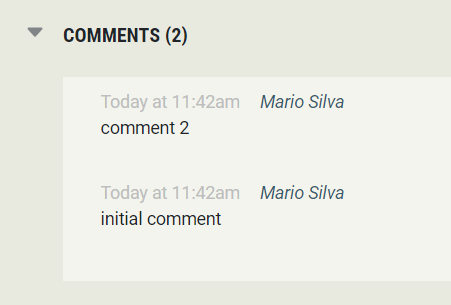
- Updated Draft Status Message
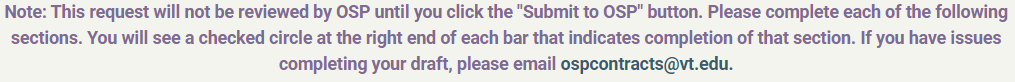
- Bug Fixes
Release 3.2 - May 2020 - Ability to add "Award" flag on files - New task type - Contracts Specialist - Allow paragraph formatting in panes for free text fields - Fixed date fields to allow typing of dates - Small updates / bug fixes
Release 3.1 - May 2020 - Agreements NDA Beta - Allow removing of a linked proposal - Ability to make a comment when closing a task associated with an agreement - Filter Tasks by Task Type and allow the filtering to be saved by the user - UI improvements
Release 3.0 - April 2020 - Summit Agreements Beta released for select users